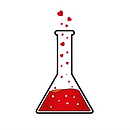Navigating Hinge's Features: From Prompts to Preferences

Hinge offers several great features to help users connect on the app.
From profile prompts to dating preferences, Hinge’s features give you the ability to showcase your personality authentically, express your dating goals, and optimize your profile for finding most compatible matches.
Let’s explore how you can make the most of Hinge’s features to create a more engaging profile, enhance your experience on the app, and ultimately find the connection you’re looking for.
Managing Hinge Preferences
Hinge allows you to customize your profiles and preferences to boost your odds of connecting with like-minded people.
Here’s how to manage and change these preferences and settings.
Selecting Relationship Goals
One of the first steps in tailoring your Hinge experience is selecting your relationship goals.
Hinge has a variety of choices, ranging from casual dating to long-term relationships.
To adjust your goals, go to the “Dating Preferences” section within the Hinge app and choose the options that best fit your desires.
Read: 12 Best Hinge Profile Pictures: Tips for Photos to Use on Hinge
Adjusting Age, Height, and Distance Preferences
Customizing your Hinge dating preferences in terms of age, height, and distance can help you find the right match.
You can do this by navigating to the “Dating Preferences” menu and adjusting the sliders or inputting specific values.
For instance, you can set a minimum and maximum age, height preferences, or limit the maximum geographical distance for potential matches.
Setting Political and Religious Beliefs
Hinge understands that political and religious beliefs are important to some people in choosing whom to date.
In the “Dating Preferences” menu, you can find options to include these aspects in your search criteria.
You can choose from a range of political affiliations or religious preferences and even set them as “dealbreakers” to exclude profiles that don’t align with your values.
Read: The 39 Best Hinge Openers to Start Conversation
Creating an Effective Hinge Profile
When it comes to creating a successful Hinge profile, you’ll need to choose the right photos, select engaging prompts, and writing compelling prompt answers that attract compatible matches.
Choosing the Right Photos on Hinge
Selecting high-quality, eye-catching photos can make a huge difference in your Hinge profile’s success.
Keep the following tips in mind:
Use a variety of photos
Include solo shots, group photos, and photos showcasing your hobbies, interests, and travels.
Prioritize quality
Use clear, well-lit images, avoiding blurry or pixelated pictures. Use recent photos taken with high-quality cameras.
Avoid filters
Overly edited photos can appear inauthentic and unappealing, so aim for a natural look.
Showcase your personality
Your photos should give a glimpse into your life and who you are as a person.
Include a pet photo
If you have a pet, definitely include a photo with them in your profile.
Include a full body shot
Include at least one photo in your profile that shows your full body, head to toe.
Selecting and Answering Hinge Prompts
Hinge prompts can add flair and humor to your profile, making you more attractive to potential matches.
Follow these tips when selecting which prompts to use and writing responses:
Choose prompts that showcase your personality
Pick prompts that allow you to highlight what makes you unique and interesting and come across as confident.
Read: 11 Tips for Making an Irresistible Hinge Profile
Keep your answers positive
Your responses should generally be lighthearted, provoking curiosity or laughter from potential matches, though including a more serious or vulnerable prompt can be suitable too.
Be unique and descriptive
Your answers should be insightful and express your individuality, setting you apart from other profiles. Don’t be generic.
Use humor
A witty or funny line can make your profile more memorable and showcase your personality.
Tell a story
On Hinge, your photos and prompts work together and should make your profile feel like a story of who you are.
A bonus tip is to tell a story in one of your Hinge prompts.
Some of the best prompts for storytelling are “Best travel story,” “Biggest risk I’ve taken,” and “One thing I’ll never do again.”
Read: Study Reveals What Women Really Want on Bumble vs Tinder vs Hinge
Discovering Potential Matches on Hinge
Browsing Matches
On Hinge, browsing potential matches is simple.
As you scroll through potential matches, you’ll see their profile, which will include photos along with responses to prompts.
You can then send someone a “like” by attaching a like or a comment onto one of their photos or one of their prompt responses, which will invite them to start a conversation. Or, if you’re not interested, you can reject them to skip them and see the next potential match.
Read: How to Match on Hinge & What a New Match Means
Filtering Preferences on Hinge
Remember, Hinge allows you to fine-tune your preferences, increasing the chances of finding compatible matches.
Set basic preferences for who you’d like to meet, such as age and distance, to find potential matches within your desired range.
You can also set preferences related to education, religion, and other factors and you can pay for an upgraded Hinge subscription to filter out on additional characteristics.
What Do Likes and Roses Mean on Hinge?
When someone likes you on Hinge, it means they’re interested in matching with you and starting a conversation with you.
Likewise, when you like someone else, it invites them to connect.
There’s a unique feature on Hinge called the rose, which holds more value than a typical like.
Giving a rose to someone signals that you’re highly interested in connecting with them. It’s a way to say that you’re more interested in them than you are in a typical profile you see on the app.
Roses are limited, so they carry more importance and indicate a higher level of attraction.
Receiving a rose from someone should be interpreted as a strong sign of their interest in you.
Read: The Hinge Rose: What to Know About Sending a Rose on Hinge
Interaction with Matches on Hinge
Sending Messages
Once you match with someone on Hinge, you can start a conversation with them by sending them a message.
Sending them a personalized opening message, rather than something generic, can show genuine interest in them, increasing your chances of a positive response.
For more tips on messaging a match on Hinge, read our guides on how to have better Hinge conversations and the best questions to ask a match.
Hinge Standouts
One of the distinguishing features on Hinge is their Standouts section.
This feature highlights profiles that have been deemed to be highly attractive and likely good matches for you.
Take a look at your list of Standouts to see people you’ll probably find appealing. You can send them a rose to express interest in matching.
Read: Hinge Standouts: What Are They & How to Become One
Hinge’s “Most Compatible” Match Algorithm
Hinge uses a unique algorithm to determine the most compatible matches for each user, offering a curated list of potential partners to connect with.
This approach helps users save time, as they are presented with matches that Hinge’s algorithm has determined as more likely to be a good fit based on their preferences and previous interactions within the app.
Unlike other dating apps such as Tinder and Bumble, Hinge’s Most Compatible feature focuses on fostering long-term relationships by connecting users with compatible partners.
Read: 20 Hinge Icebreakers to Start a Conversation With a Match
Hinge’s “Likes You” Page for Quick Access
Another useful feature on the Hinge app is the “Likes You” page, where you can view all the profiles that have already liked you in one place.
This feature gives you the opportunity to quickly access and engage with potential matches who have expressed interest in your profile.
Compared to the more passive approach of swiping left or right on other online dating apps, Hinge’s “Likes You” page provides a more efficient way for users to find and connect with potential partners.
Read: How Many Likes Do You Get on Hinge?
Understanding Icons and Navigation on the Hinge App
Hinge’s straightforward navigation and user-friendly icons make it easy for you to browse and interact with potential matches.
Here are some key app icons and features to look out for:
The Heart Icon
The heart icon is used to like a profile.
You can also tap on a specific prompt or photo from their profile to like a specific part of someone’s profile.
The Star Icon
The star icon accesses the Standouts section, where you’ll find a curated list of highly attractive profiles based on your preferences and compatibility.
Read: Why the First Message on Hinge Matters So Much
Discover Tab
Located at the bottom of the home screen, an “H” icon represents Hinge’s Discover tab.
The Discover tab showcases profiles that match your criteria, one at a time, allowing you to like or pass on each match.
Preferences
To access the Preferences section, tap on the gear icon in the navigation bar.
Here, you can customize your dating preferences such as age, distance, and personal attributes of potential matches.
Read: 40 Funny Hinge Prompt Answers (for Guys & Women)
Want Help Creating a Great Hinge Profile?
We at The Match Lab have spent years studying the science of how to write good Hinge prompts and how to select the right photos to use in a Hinge profile.
After years of research, we have developed a dating photo analyzer that uses an algorithm to select any person’s best photos for Hinge, or any other dating app. Just upload some photos of yourself, and our algorithm will reveal which photos you should be using in your Hinge profile and the ideal order they should go in.
We also offer professional dating profile writing services. Our professional Hinge profile writer can write your Hinge prompts for you and help your profile stand out from the crowd.
Get started now, or learn more about us on our website, so you can start getting more likes and better matches on Hinge.
Related articles:
12 Best Hinge Profile Pictures: Tips for Photos to Use on Hinge
How to Write Good Hinge Prompts (Best Tips, Examples, Mistakes)
Which is the Best First Date? Coffee vs Drinks vs Dinner